Just like Honey the Labrador who desperately licks her bowl long after she's gobbled up her last biscuit, or grade-fiver Tom who incessantly scrapes his bowl for the very last morsel of his after-school ice cream, in 2020, you need to be making the absolute most out of your HubSpot investment. It doesn't matter if you're flying sky-high in the success stratosphere, there's always room to optimise the various components of your strategy to turn your portal into an even more effective revenue generator.
Here at Neighbourhood, we live and breathe HubSpot, spending upwards of six hours a day checking out its various capabilities, and showing our clients how best to fill every nook and cranny of their portal to leave no potential power untapped. We've found that the key to a great HubSpot portal is to do the things other businesses don't - you don't necessarily have to do them, but they're what will set you apart! Want to hear our secrets? Let's get spilling.
1. Send 'Poirot-style' follow-up emails to verify real email addresses
If you're using landing pages to convert website visitors into leads, they have to provide you with their email addresses in order to receive your offer. However, some contacts won't want to provide you with a real email address (these are usually the same people who don't like using pay-wave - "I'll enter my pin thanks!").
To ensure you've got a list of valid emails, set up an automated follow-up email thanking them for their download or sign-up, to see whether or not the email soft or hard bounces. You can then take out the trash so that you're left with a clean and tidy email list, where you know real humans will be the viewers!
2. Use buyer persona-style questions on forms to automatically assign personas
If you use HubSpot, or you're across inbound, you surely know how imperative buyer personas are to your overall marketing. If you're unaware though, segmenting your contacts based on buyer persona will allow you to provide a more personalised experience, but this can often take some serious time.
So to save you the headache, try using HubSpot's form fields and workflows to automatically set a contact's persona. To do this, include qualifying questions in your forms, things like 'What's your biggest challenge?', or 'Who are your customers?', and then set up a workflow to automatically assign a contact to a specific persona depending on their answer to the question.
You can then set up lead nurturing and smart content based around specific personas, rather than assuming all of your contacts are interested in the same thing! 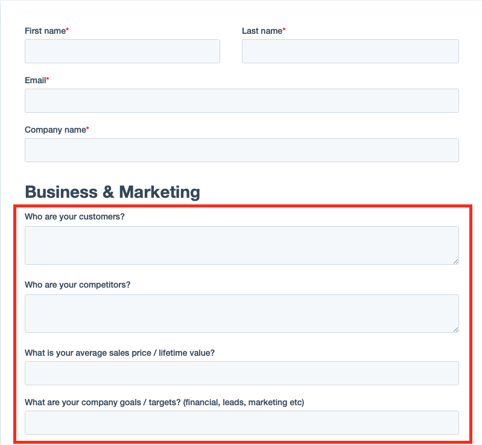
3. Remove the navigation on your landing pages
The core purpose of a landing page is to convert website visitors into leads, so the very last thing you'll want to do is give them the opportunity to click off the page. Remove the navigation portal and any links outbound, to make your landing page distraction-free so people can concentrate on filling out your form!
4. Redirect landing pages to thank you pages - instead of a thank you pop-up
Show them you care by taking the time to thank them properly! If a user has gone to the effort to fill out a form and download your content, a simple pop-up message is the equivalent of saying ' cheers, big ears'.
So instead, use a thank you page to thank them in detail, while also providing them more information and other useful content they might be interested in - giving them the opportunity to check out your website even more or sign up for something else! 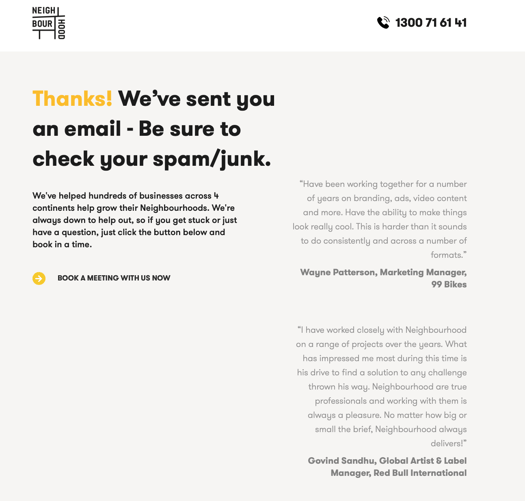
5. Use Smart CTA's with Smart Content to display content that's next-level relevant to the visitor
With Smart CTA's, your content can change depending on the visitor viewing it, so instead of showing the same CTA to every Tom, Dick and Harry, you can show them something different! It could depend on their lifecycle stage, their product interests, their device - anything you deem important! Click here to check out our latest webinar for all you need to know to start setting up personalised content!
6. Ensure your workflows are working with you
How good is the ol' CRM. But, it's important to remember that the success of a CRM system is heavily dependent on how up-to-date the info is kept. Things like email addresses, lifecycle stages, contact info or any other information your sales team needs are stored within the CRM. Making sure your workflows are kept up-to-date ensures that updates to information can be as automatic as possible. For example, if you were to qualify a lead, rather than manually remove a lead owner and remove them from your email listings, HubSpot does all of the heavy lifting for you - doing it all in the background!
7. Use branching logic in workflows to ensure contacts never receive the same content twice!
Branching logic in workflows allow you to specify whether or not an action should trigger based on certain criteria being fulfilled. In simple terms, if a contact has already downloaded and read an eBook, you can set up some sweet actions to ensure they're sent something new!
Here at Neighbourhood, we frequently use this tool for our lead nurture sequences, improving overall lead quality and moving people through the sales cycle!
8. Test a variety of different CTA's
Using different CTA's across your website allows your visitors to engage on a level that isn't just 'contact us' and allows you to move them through your sales cycle.
But how will you know which are performing better than the rest? Using HubSpot, you can check the performance of your CTA's by looking at things like views and conversions and refine them based on their placement, colour, or text. Just look at all of the different CTA styles we've used at Neighborhood!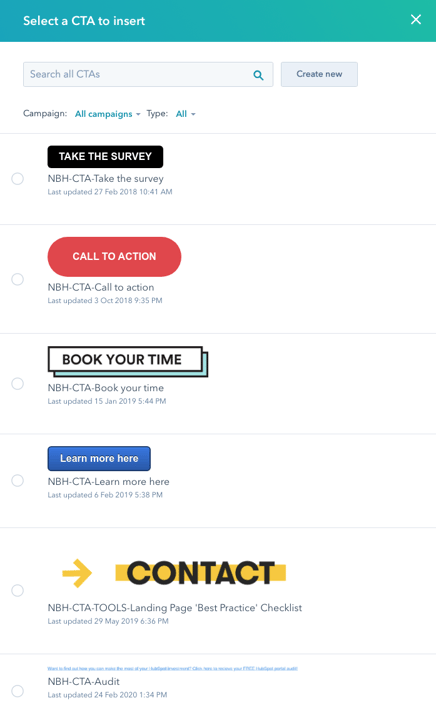
9. Analyse your social media posts to optimise messaging
Not only does HubSpot allow you to schedule and monitor your social media posts, it also allows you to analyse each individual tweet, LinkedIn, Facebook, and Instagram post to identify what works and what doesn't.
You'll be in the driver's seat as you suss out which social media posts work well - maybe certain words and phrases boost engagement or the length of the post encourages conversion? Whatever it may be, you can refine your social posts to improve your engagement with your audience!
10. Get used to progressive profiling!
While it might sound a little lardy-dah, your forms are incredibly important when it comes to whether or not a website visitor converts on a landing page - so you want to ensure they're the best they can possibly be. Queued form fields mean that if a contact has already submitted at least one form on your website and answered the required questions on your form, they will be asked something else.
For example, say a contact had already provided you with the company they work for and their job title, how annoying would it be if you asked them the same questions all over again? Very, is the answer!
Using HubSpot's trusty queued fields, form fields that a contact has already answered can be replaced with different ones - ensuring you are constantly increasing the profile you have on your leads and putting your sales team in a better position to sell. 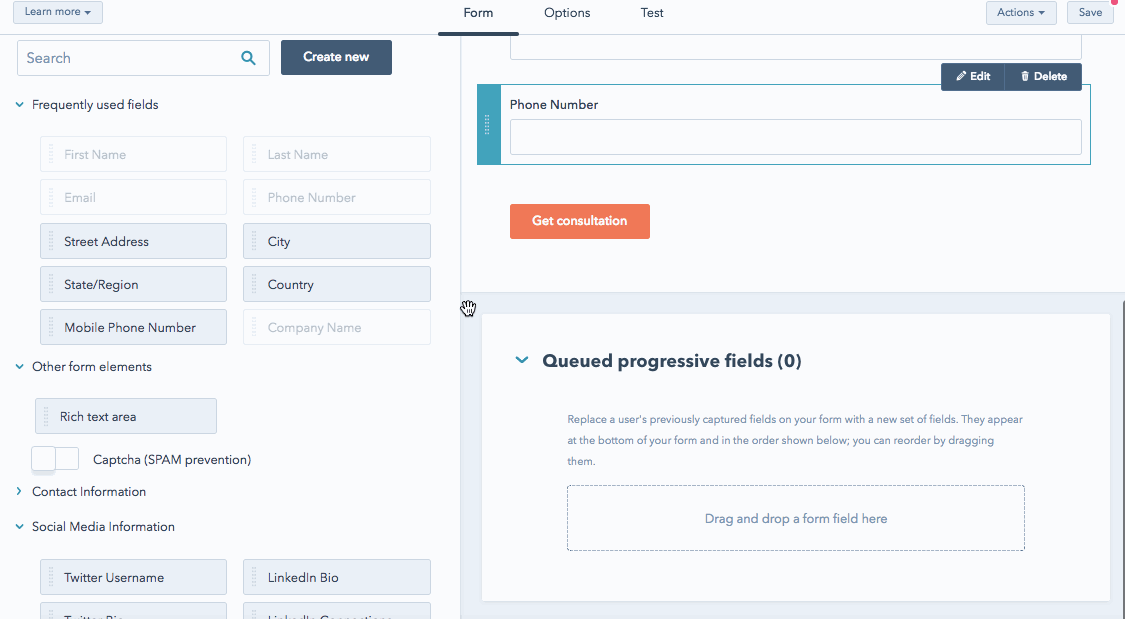
11. Ensure 'grey-mail' is excluded from your email sends
'Grey-mail' is essentially where contacts have subscribed and opted-in to receiving email from you at some point in time but have never really engaged with you.
While including them, in the beginning, might have just been your attempt at being all 'kumbaya', now you need to realise that if people aren't engaging with your emails and you continue to include them in email lists, all you're doing is decreasing the overall success of your email campaigns and affecting your reporting!
Build a list of contacts who aren't engaging with your emails and go full Mean Girls 'Burn Book' style on 'em, by removing them from your nurture lists and email batches!
12. Create personal and team-wide filters to manage contacts
Be everyone's BFF by filtering your data for each team so that they can concentrate their efforts on the most important leads. Sound like a lot of work just for some office popularity? Not with HubSpot!
Just like when you tell your mates you've lovingly prepared a mean three-course meal for your dinner party but you've really just ordered Uber Eats, HubSpot will handle the hard stuff.
You can use marketing lists and filter data within the sales contacts, companies and deals views in order to find the exact information you and the rest of the team need!
13. Let people book appointments when it suits them!
Give the power back to the people by allowing prospects to schedule appointments quickly and simply, and eliminate the awkward back and forth emails. The HubSpot Meetings tool reads your calendar, identifies your availability and allows prospects to get in touch when they're free. We've found great success with this in terms of humanising our brand and appearing far friendlier. Prospects far prefer a 'Book an Appointment' button than a frankly scary 'Contact us' button. 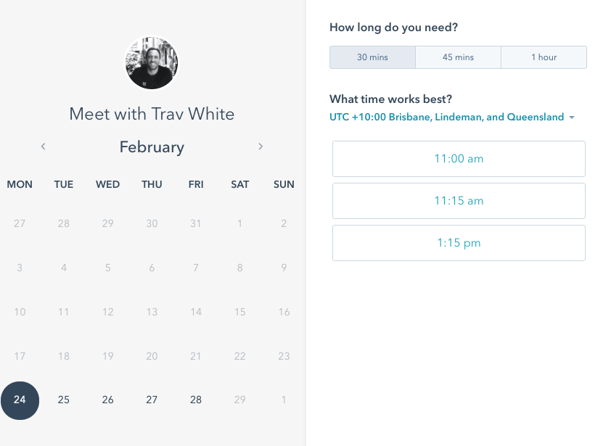
14. Use lead scoring
The HubSpot lead scoring tool allows you to rank prospects and attach them to values based on info they've provided and their behaviour on your website. This approach allows you to separate quality leads from those who are just starting to look around.
For example, if they've completed one form on your website, assign one point. If they're in your business's target market, assign one point. If they've completed a contact us form, assign five points. If they've provided a personal email address instead of a work email, minus two points. This means you can prioritise your lead engagement and identify which prospects are potentially most valuable to your company and your current sales funnel.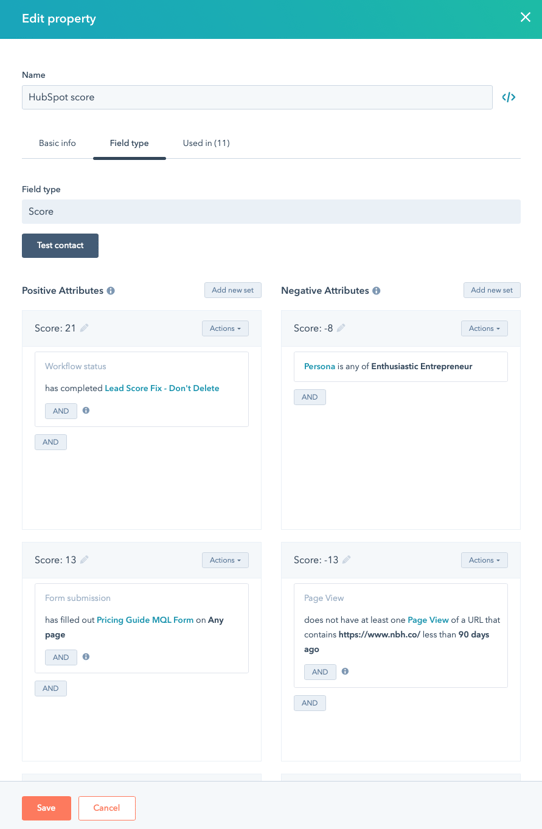
15. Use lead flows to increase on-page conversions
HubSpot's lead flows tool allows you to create pop-ups, prompts and forms to get your content offers in front of your visitors at the right time to increase conversion on your site.
Using the trusty lead flow tool, you can use certain triggers to determine when your pop-up, prompt or form appears for a website visitor. For example; how long have they been on a page, how far down the page have they scrolled, or whether they've shown intent to leave the page.
The lead flow tool makes it super easy for your website visitors to engage with your business, giving them different options to get in touch with you. And best of all? It's part of the free HubSpot package! 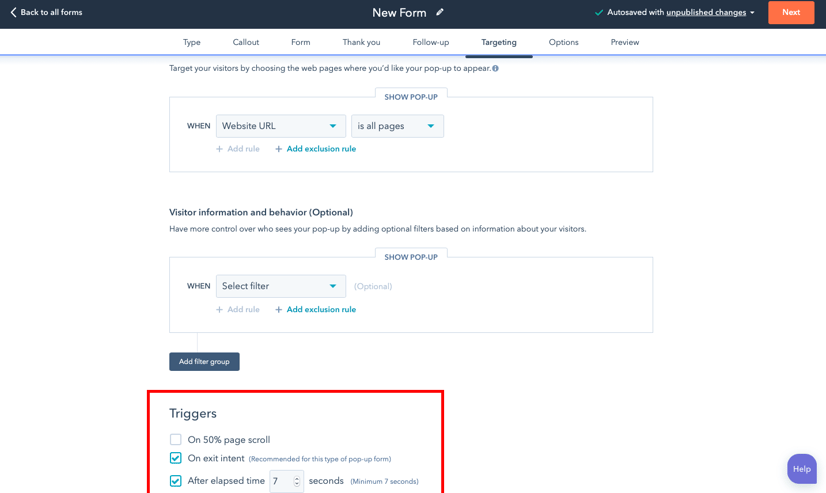
16. Keep tabs on your competitors!
HubSpot isn't only useful for tracking your own keywords and conversions, you can also use it to check out the marketing strategies your competitors have tried. How did they pan out? In HubSpot's 'Competitor Reports' portal, you can better understand metrics like keyword rankings, followers, and marketing grade - and most importantly, how you compare! With this info, you can gain an objective understanding of your position in the marketing game, and talk plan-of-attack with the team to get on your competitors' level!
17. Call contacts directly from the CRM to record important deets!
If you just so happen to operate like the majority of salespeople, chances are you spend most of your days speaking with contacts on the phone, only to be left with scribbled notes giving only the surface-level highlights of what you discussed. This ain't great when you're trying to build rapport and recall detailed information for future meetings.
But good news, you can actually call directly from the HubSpot CRM, meaning that your call will be recorded no sweat, leaving you free as a bird to make relevant notes in the contact record! .webp)
18. Know when the right time is to call a contact
Studies have shown that if someone submits a form on your website, you are 10 times more likely to get them on the phone if you call them within 5 minutes, than if you were to give them a ring an hour later. So if you call within those first five, you'll be 21 times more likely to qualify them as a lead than if you waited half an hour!
19. Set up tasks for users
A great way to stay on top of managing multiple people and increase cohesion within your sales department is to build out a list of tasks that need to be done right in your HubSpot CRM - eliminating the need for external documents! 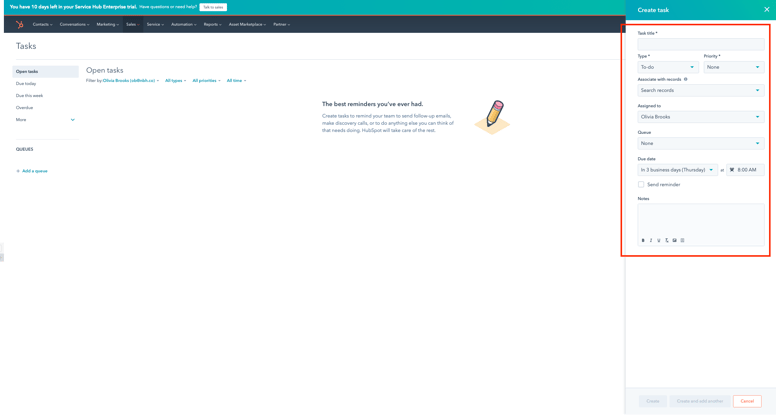
20. Merge duplicate contacts
Before you go the whole hog and delete a load of contacts, consider merging duplicate contacts. For example, say Sally Ann at sallyann.co fills out one of your forms with her work email address and then a couple of days later fills out a different form with his personal email, HubSpot will create two contacts - so now, Sally Ann is in your system twice, taking up space. To clean it up a bit, you need to merge these two contact records.
Top tip: When merging contacts, ensure you determine which contact will be the primary contact (the one that stays in the system!)
Once complete, all data will be merged so you can be sure that when you look at Sallys' record, you're getting only accurate data!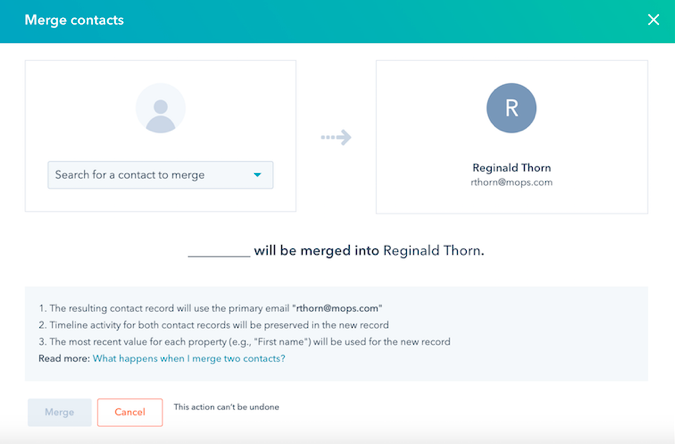
As a longstanding HubSpot partner, we sure have learnt a thing or two about what works and what doesn't, and are constantly finding new ways to make HubSpot run like a well-oiled machine. So that's why we are offering a FREE audit to help you, whether you're just starting out, to get you back on track, or to nip and tuck your platform for maximum efficiency, leave it to the experts. It's all in a days work here at Neighbourhood! Sign up now - you've got nothing to lose!



