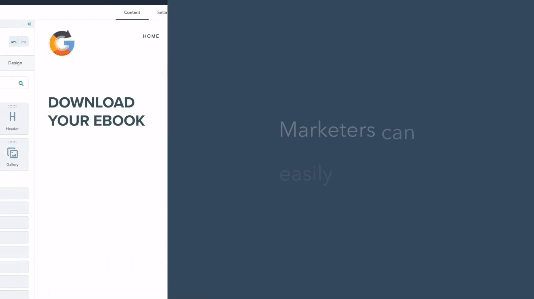We've all heard the phrase, "Content is King." And for the most part, it's been proven to be true as more and more content gets published online and on social media each day. Well if content is king, then a CMS is its kingdom. And, if your kingdom is in shambles, then take this as your warning sign that those kingdom walls could soon be knocked down.
But, what makes a good CMS? Heck, what even is a CMS?
That's what we're discussing here. So pick up a stone, grab some mortar, and let's start building your content kingdom together.
What is a CMS?
CMS stands for Content Management System. A content management system is a software application that allows users to build and manage websites without having to be coding ninjas. For many, you don't have to know how to code at all–though some knowledge will help you unlock more tools and features. A CMS can be helpful for people and businesses who don't have the resources, time, or know-how to build out a website completely from scratch. They're super simple to get started and to update as needed.
Hundreds of content management systems are available, each offering unique features that are better suited for different needs.
How do you choose the right one? Let's explore.
How to Choose the Best CMS for You
When choosing a CMS platform for your business, it is important to pick one that meets your site's needs and goals. Some factors you'll want to consider are:
- Ease of use
- Customisability
- Security
- Pricing
Ease of Use
If you can't figure out how to use a system, then it's not the right system for you. It's important to find a CMS that you or your team can easily use. It helps the team be more productive and requires less time spent on training or banging your head against a wall when something doesn't work right.
Find a platform that lets you quickly create and edit content and matches your coding abilities (even if they are zero).
Customisability
It's challenging to find any platform or CMS that matches exactly what you need. So, there may be times when you need to customise the site you're building. Find a CMS that offers some (or lots!) of customisation options (like CMS Hub) so that you don't get stuck with an outdated site, and you can scale as your business grows.
Security
"We got hacked!". Imagine those words echoing down the halls of your castle and reverberating off the walls of your chamber. Not a great feeling, right? Find a CMS platform that keeps you, your content, and all the information on your site safe. Some CMS applications may require you to purchase SSL certificates, install add-ons, or manually back up your site on occasion. It's important to know these things upfront to avoid any surprises later on.
Pricing
Wouldn't it be nice if all of us could afford to build the biggest and baddest kingdom in the world? Unfortunately, that's not the case. Find a CMS that fits your budget and needs. Luckily, most platforms offer different pricing tiers and some even start out free. As you grow, you'll be able to upgrade your account and get even better features to play with.
Regardless of which criteria is most important to you, what's most important is finding a CMS that fits your needs now and will grow with you in the future. Having to export and move an entire website is quite the pain in the rear–so, avoid that if you can unless you're planning on migrating to a CMS that ticks your boxes.
5 Best CMS Platforms Compared
Now, we'll look at some of our favourite CMS platforms and explain why they might be perfect for you.
1. CMS Hub by HubSpot
HubSpot is very user-friendly and does a fantastic job of optimising sites for every device your audience uses. If you're already a HubSpot user, it's a no-brainer to go with this CMS, as it integrates with all their other tools and services.
Benefits
- Integrates with HubSpot's other tools
- Plenty of themes and CMS apps available
- Globally hosted CDN, a built-in WAF, and 24/7 threat monitoring provide added security
- Has multiple payment plans
Ease of Use
CMS Hub is perfect for users with little to no tech knowledge. It's a powerful platform that allows users to build custom websites and manage, optimise, and track their content's performance.
You can even use smart or dynamic content to create a tailored user experience for visitors.
Catering to first-timers through to advanced users, CMS Hub includes pop-up tutorials and site help to help you set your site up quickly.
Customisability
You can integrate apps like Gmail, Facebook Ads, and hundreds of others easily with CMS Hub. This allows you to access everything you need in one location instead of having to go to each individual platform.
CMS Hub also offers over 3,500 free and paid templates in their marketplace. These help you build different pages, change the appearance of your site and curate unique digital experiences just within a few clicks. Everything is mobile-optimised and supports drag-and-drop modules to easily add images, CTAs, text blocks, and more.
Security
HubSpot's app ecosystem provides an extra level of security for your site. This is different from open-source CMS platforms, where you have to be careful about which plugins you use and make sure they are compatible with your site. With HubSpot, you can trust that the third-party vendors it partners with will be compatible and that your site is secure.
A dedicated security team keeps your site safe from DDoS attacks, hackers, and more.
Pricing
CMS Hub offers two tiers, Professional and Enterprise.
- CMS Hub Professional is $300 per month.
- CMS Hub Enterprise is $900 per month.
Potential Drawbacks
While CMS Hub is great for a lot of things, there are a few potential drawbacks to be aware of, including:
- Additional upgrades do cost money
- HubSpot is not super e-commerce friendly
- It's an all-in-one tool, which means you could benefit from more specialization than they offer
- HubSpot has its own coding language called HubL, which forces developers to learn something new
2. WordPress
WordPress was originally a blogging platform. Now, it's the most widely used CMS platform in the world. Its open-source features and plugins provide users with countless solutions to their website and content needs. Because of this, it may be the most customisable platform available, especially if you have some coding experience.
Benefits
- Beginner and expert-friendly
- Massive collection of themes and plugins
- Costs vary based on needs
Ease of Use
WordPress is designed to be easy for people without coding knowledge. Its dashboard is easy to use, so you can change the appearance of your site, install a plugin, change its permalink settings, add blog posts, and more.
WordPress offers drag-and-drop functionality to make developing media-rich pages easier and not reliant on custom code.
Customisability
WordPress has a lot of plugins and themes that you can use to change the design and function of your website. There are over 57,000 plugins in the official directory and approximately 31,000 WordPress themes available for download or purchase from the official repository and third-party marketplaces.
You can use plugins and templates to create websites even if you don't have a tonne of technical skills. With plugins like HubSpot for WordPress, you can add features like contact forms, live chat, email marketing, analytics, and CRMs.
Security
WordPress site owners must regularly update their software and plugins to ensure they're protected from hackers and malicious users. Open-source CMS systems are vulnerable to attacks, especially if outdated.
Fortunately, WordPress has a built-in update system, and you can update your site easily.
Pricing
WordPress is free to download and offers many free features. However, you'll need to pay for a domain name, hosting, and any premium plugins or themes you need.
The average costs of running a WordPress CMS are relatively inexpensive. It's estimated that a WordPress site costs about $200 to set up and roughly $11-$40 per month to manage.
Potential Drawbacks
At 43% of all websites on the internet, WordPress is the world's most popular CMS software. But it's always good to know of any dangers lurking in the shadows.
Potential drawbacks include:
- If not diligent, security can be an issue
- Additional features require plugins, which could cost more money
- Updates for plugins and themes are done regularly, requiring users to pay close attention
- Potentially slower page loading
3. Drupal
Drupal is a CMS that is open-source and flexible. This means that it can be used by many people, including developers, marketers, and agencies. The CMS also allows marketers to create websites from templates or for developers to create websites that can handle a lot of data and traffic.
Benefits
- Developers love it
- Highly configurable themes and modules
- Best security among open-source platforms
Ease of Use
Drupal is designed by developers for developers. This means that to use all of Drupal's features, you need to understand PHP, HTML, and CSS. It will also take more time to set up and configure your site than if you were to use another CMS like HubSpot or WordPress.
Customisability
Drupal has many modules that you can use to add features to your website. You can find these modules in the Drupal directory. There are also many free themes available in the Drupal theme repository. It's not quite as large as WordPress, but it's pretty darn impressive.
Drupal’s modules and themes are highly configurable, meaning you can make your Drupal site do exactly what you want–assuming you have the required coding skills.
Security
To help keep the platform secure, Drupal has a group of people who work together to release security and bug-fix updates every month. However, site owners must remember to install these updates and follow other best practices.
Pricing
Like WordPress, Drupal is free to start using. However, the costs associated with building and managing a Drupal site are much higher than WordPress. This is particularly true for non-technical users.
Drupal was designed by developers for developers. This means that, in order to create a Drupal site, you will likely need to hire your own developer or agency. Because of this, the cost of implementing and customising a company website can range from $15,000 to $42,000 depending on the size and scope of the project.
Potential Drawbacks
Drupal lets code-savvy users build just about whatever they need. But, there are some potential drawbacks:
- Building and customising the site can range in the thousands (dollars)
- While security is better than others, it's still an open-source platform that requires consistent updating
- If you don't know how to code, you're better off using another CMS like HubSpot
4. Joomla
Joomla is a hybrid CMS combining the versatility of Drupal with the more user-friendly side of WordPress.
Benefits
- Ease of use and price are more in the middle than other platforms
- Over 6,000 extensions are available
Ease of Use
Joomla comes with more features than most open-source CMS systems. You can use these features to manage hundreds of users, create pages in multiple languages, and create custom post types that look different from other pages on your site. You can also change a variety of settings to customise your articles, banners, menus, media, and SEO settings.
However, Joomla has a steep learning curve for beginners. People who have some experience in web development can use Joomla's flexibility to create more complex websites.
Customisability
Even though Joomla comes with a lot of built-in features, you're not limited to those. You can find more features by downloading extensions from the official directory. There are over 6,000 extensions to choose from, so you can find the perfect one for your needs.
Security
Joomla's 13-member security team regularly releases security patches, but the platform does not have built-in functionality for automatically updating, which gives attackers more opportunities to target known vulnerabilities.
Pricing
You will have to pay for domain registration, hosting, themes, and maintenance to create and run a Joomla site. Costs associated with hosting and site design tend to be higher for Joomla sites than WordPress sites. However, this cost is lower than Drupal. In total, running a Drupal website can run from $700 to $6500.
Potential Drawbacks
- Over 6,000 extensions are available but can be difficult to install and manage
- Joomla can be extremely vulnerable to hackers
5. Shopify
You've likely heard of or seen the Shopify platform - It leans heavily into the e-commerce realm, helping people sell their products as effortless as possible. People can use it to set up a store and manage everything that goes on in it.
Benefits
- User-friendly, especially for first-time online shop owners
- Automatically handles backups and software updates
- Multiple plans are available, ranging from $29 to $299 per month
Ease of Use
Shopify makes running an e-commerce store simple and may be a better option than going through a CMS like WordPress. You won't have as much control over how your website looks or works, but you will have a range of features, security, and support to help you manage your website.
If you want to start a store but don't have the time or resources to design it yourself, Shopify can help. You can use their built-in blogging tools, customer reviews, payment options, abandoned cart recovery, and analytics to quickly get your store started.
Customisability
Shopify is a simple platform that doesn't have as many customisation options as other platforms. This means that you can't change the code on Shopify like you can with other platforms.
Shopify has many different themes and apps to choose from so you can change the look and feel of your site. You can also find apps to help you connect with other platforms, like HubSpot, to make sure your business runs smoothly.
Security
To sell online and accept payments from major credit card providers, your store needs to be PCI compliant. All Shopify stores come with PCI compliance by default.
Shopify can also help you manage security issues, manually back up your website, and keep the software up to date.
Pricing
Shopify is a platform that you can use to create your own online store. It offers three paid plans, which start at $29 per month. This price includes web hosting, SSL certification, and a Shopify subdomain. If you want a custom domain, that will be an additional cost.
If you want more seats and other features, like gift cards and reports, you can upgrade to "Shopify" for $79 per month. As your business grows, you can upgrade to "Advanced Shopify" for $299 per month for even more features, like analytics and discounts on payment processing fees.
Potential Drawbacks
- A limited selection of themes and apps
- Limited customisation
- Specifically designed for e-commerce
There are a number of different CMS options to choose from, and each has its own benefits and drawbacks. The one that is best for your business will depend on your goals and what you want your website to do. Hopefully, you now have the information you need to choose the right one.
Like all great kingdoms, be sure to keep it looking nice and welcoming to all who visit.