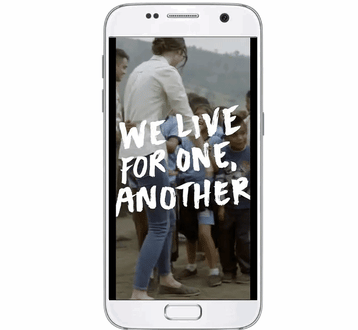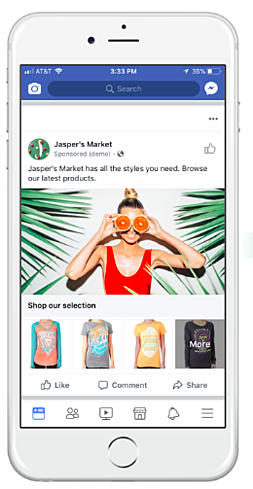After its initial founding in 2004, Facebook now sits in all its majesty as not only a major part of my life, your life, and *definitely* Karen from HR's life, but also advertisers' lives. And why not? With more than 3 billion daily active users - the community is definitely there. But with more and more brands jumping on the bandwagon, truly connecting with users from a marketing standpoint isn't as easy as just posting a picture. In 2020, Facebook Ad Strategy means putting money into your marketing efforts to drive people to your website, and shining and buffing this strategy with some Optimised Facebook ads - the best way to spend your budget wisely and see maximum ROI for your efforts. Let's start by having a look at some reasons you should be advertising on Facebook!
Why advertise on Facebook?
1. Your audience is on Facebook
Newsflash! Facebook has a user base larger than the population of China - that's a lotta people. With 1.5 billion members worldwide and 22 billion ad clicks per year, Facebook provides businesses with the largest advertising opportunity since search. So you'd assume your audience is on there somewhere - it's just a matter of finding them!
2. Facebook Ads are relatively cheap
Facebook Ads tend to cost a fraction of what other online marketing channels cost - if you play smart. Ensure that you set reasonable daily budgets so you don't make too many crazy money moves without realising so. But remember, it's not a question of how much Facebook costs, but how far your money will go. If you take on Facebook Advertising with a crystal-clear focus and follow a simple strategy, you'll experience the lightbulb moment that is the cost-efficiency of the platform!
I mean think about it - if you can't spare a dollar a day to get in front of thousands of new faces, you probably shouldn't be in business ... just sayin'.
3. The targeting capabilities are out-of-this-world
Along with a load of different ad types, the near-scientific level of granularity you can get with Facebook targeting capabilities is next-level. Be it behaviour, interest, demographic, connections, age range, language or location, the world's your oyster in the targeting capabilities ... I reckon you could probably try and target oysters with Facebook, it's that specific!
4. You can better push leads down your funnel
A sneaky lil' benefit of Facebook Ads is its re-marketing capability through its 'custom audiences' option. This strategy is a safe bet for targeting an audience that's already visited your site, and therefore an audience who is more than likely interested in your products or services on some level - "Fancy seeing you here".
Guess what. Once you've found a fruitful audience that converts like mad, instead of desperately trying to find others like them, you can just clone them! While it sounds a little R2-D2, the feature is called "lookalike" audiences, allowing you to take a custom audience reach new people who are similar to that audience and therefore likely to be interested in your business!
Now that you're surely completely enamoured with the concept of advertising on your favourite platform, let's get you up to speed with how the whole thing works.
How do Facebook ads work?
In simple terms, Facebook Ads work by targeting a group of Facebook users that all share similar characteristics, and placing your ad on these user's News Feeds or right column. There are eight different ad formats you can choose from, each catering to the specific goals you might want your ad to accomplish.
Facebook Ad Placement
After customising your ad's audience, you need to consider how the ad will look on both desktop and mobile. Things can get a little hairy when your ad looks fab on desktop, but drab on mobile - hello, this is the mobile age - blue pill / red pill and all that. Here are the three different places you can see your Facebook ads appear:
Placement 1: Right Column
This type of ad is the most traditional on Facebook, it appears on the right side of user's Facebook news feed. While ads in the news feed are likely to get higher engagement due to its native advertising features, the ol' right column shouldn't be forgotten. You'll actually see less expensive clicks and conversions when using these ads - you've just got to be sure it's following best practice.
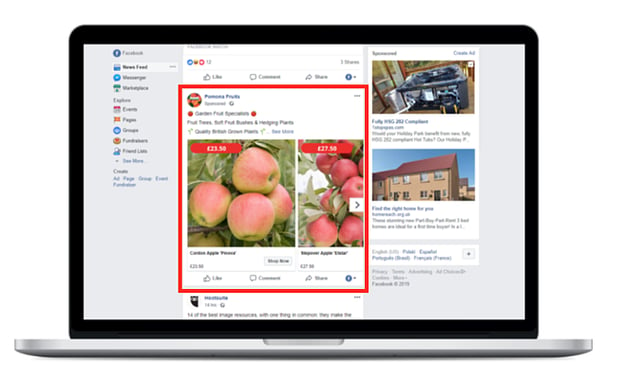
Placement 2: Desktop News Feed
This type of ad appears directly in a user's news feed (clue's in the name eh?). These ads typically have a higher engagement rate than column ads, but they can be a bit more expensive as a result. These ads need to follow organic Facebook post best practice and be both engaging and and visual.
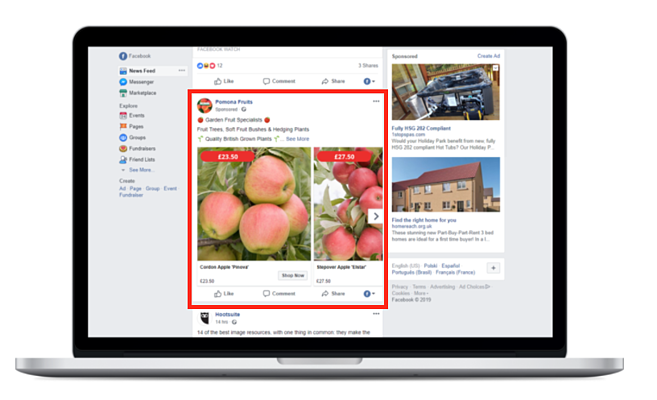
Placement 3: Mobile News Feed
This type of ad appears ... any takers? You guessed it! On the user's mobile news feed and displays like an organic post from the people and Pages they follow.
Facebook Ad Formats
Now for the format! We've got eight different options to choose from - so let's choose wisely.
Format 1: Photo Ad
Photo Ads are still images that can help to promote a product or event you want to specifically bring attention to. If you've got a product promotion goin' on, the picture should display a snapshot of your product in all its glory. Remember this though, for ads shown in a Facebook News Feed, the recommended image resolution is at least 1080 x 1080. 
Format 2: Video Ad
Video and GIF's are the beating heart of Video Ads, allowing you to demonstrate a product or service and form deeper connections with your audience. As well as this, using video aligns your brand with content users are avidly consuming more of! There are six main types of video you can use as part of your video ad:
- Short videos and GIF's
- Vertical videos
- Instagram stories
- Video carousels
- Video collections
- In-stream videos
-1-1.webp?width=472&name=ezgif_com-gif-maker%20(5)-1-1.webp)
Format 3: Stories Ad
These ads are a part of Facebook Stories, one of the freshest content types rolled out by Facebook that allows users to post temporary clips and images of their day for their friends to see. This type is fitted to the dimensions of a mobile device, but can be played on both mobile and desktop. It's important to be in keeping with the nature of stories - they are generally candid and entertaining, so an ad that screams "BUY NOW PLS" is hardly going to be effective among your friends' sunrise and brekkie pics. Go all chameleon on 'em and you'll reap the rewards.
Format 4: Messenger Ad
A Messenger Ad appears as a direct message in a user's message list when they're inside Facebook's Messenger app. These ads allow you to interact with your audience, showing them offers you think they would like and listening to their responses so you can better tailor your next message to their interests. 
Format 5: Carousel Ad
Carousel Ads (much like the only fairground ride I am brave enough to tolerate), contain a series of images or videos that users can rotate through, all of them helping to describe a single product, service or event the ad is promoting. Each of these ads can contain up to 10 images or videos at a time and link to their own individual web pages. Because these ads carry so much media, according to Facebook, they're perfect for:
- Endorsing multiple products
- Promoting multiple features of the same product
- Telling a story or sequence of events that unfolds over the course of multiple pictures of videos
- Explaining a process to potential customers
-1-1.webp?width=600&name=ezgif_com-gif-maker%20(25)-1-1.webp)
Format 6: Slideshow Ad
Similar to Carousel Ads, Slideshow Ads segment your ad into individual images that users view one after another. The difference between these formats is that Slideshow Ads only play images, whereas Carousel Ads give you the option to play with video. The Ad then compiles these images into a slideshow that plays automatically in the form of a video! These ads are particularly handy for:
- Creating a video-like experience for users quickly and with a small budget
- Advertisers who want to choose from a library of pre-created images and music
- Simplifying an otherwise complicated concept or process for potential customers
- Reaching people who have slower internet connections (Slideshow Ads use five times less data than video ads on Facebook)
-2.webp?width=472&name=ezgif_com-gif-maker%20(16)-2.webp)
Format 7: Collection Ad
The Collection Ad allows advertisers to bring the buying process directly into Facebook, so potential customers can whiz between 'discovery' to 'purchase' more easily when they see a product they like! This ad format features a central image or video promoting a product, with somewhat of a smorgasbord of images below it, providing the opportunity for viewers to click and learn more about a product. There are four main types of Collection Ads you can invest in:
- Instant Storefront: This ad is the O.G for displaying multiple products as part of the same ad campaign and driving traffic to each product's respective page.
- Instant Look-book: This ad is ideal for demonstrating or modelling a product in various contexts for your audience.
- Instant Customer Acquisition: This ad is perfect for driving traffic to, and prompting them to take a specific action on a products landing page.
- Instant Storytelling: This ad is great for telling a story about your brand or helping your audience learn more about the business.
Format 8: Playables
Playables cater specifically to app developers, allowing your audience to watch, preview, and even play an abbreviated version of your new app directly from inside the ad.
Facebook Ads: Best Practice
1. The ad is targeted to a specific audience
Using Facebook Ads without the targeting function is like only using a Swiss army knife to butter your toast - you're missing out on a whole world of potential! It's important to remember that audience quality is far more important than audience size, because the end goal here is conversions. Casting the net wide, while a fun experiment, is a sure-fire way to dampen your relevancy and give you bad data to work from.
With Facebook Ads, you can go beyond targeting 'women between the ages 20-30', by getting extra granular - 'women between the ages 20-30 who like shopping and whose favourite designer is Givency'. By getting this extra specific, you end up excluding users who don't fit into your target market, showing ads to only those who will find it most relevant and are therefore more likely to convert!
2. It's relevant to the audience
Relevance is the jewel in the crown of an effective Facebook ad. Remember, that you only spend money when someone views or clicks on your ad (depending on your settings), so if you're showing ads that are totally irrelevant to your target audience, you're automatically wasting a load of time and money.
Check out the Relevance Score in the Settings tab to suss out how high your relevance is across your ad image, ad copy and destination page!
3. It's visual
Visual content is not only treated more amicably in the Facebook algorithm, but it's also way more likely to be remembered than written content. So no matter what type of ad you create, it has to be sexy.
4. The visuals and copy are closely aligned
Aligning copy with visuals in a way that's relevant to your target audience, makes them feel as though the experience was personalised for them, therefore increasing the likelihood of engagement and conversion! Your ad will also perform a tonne better due to the increased relevance of the messaging!
5. It includes an enticing value proposition
A value proposition tells the reader why they should click on your ad to learn more about your offer. Think about how your product or service is different from any other? Why should the viewer click on your ad? But don't be too overzealous in your attempts to be clickable - make it believable! Offer a deal or include social proof that your product is the bee's knees you say it is.
6. It has an obvious Call-to-Action
A stunning and relevant ad is great, but an ad without a call-to-action is like a shop without a checkout - "Soooo, what happens now?". Add a CTA like "buy now and save later" or "offer ends midnight" to add a sense of urgency to your ad - you want them to click now!
So there you have it, folks! While Facebook will forever stand as the ultimate treasure trove for memes, puppy videos and awkward family Christmas photos, it is also an advertisers dream. The faster you learn to advertise on Facebook, the sooner you'll unlock the full potential of social media advertising - so let this article be your launchpad, and ... take the leap!