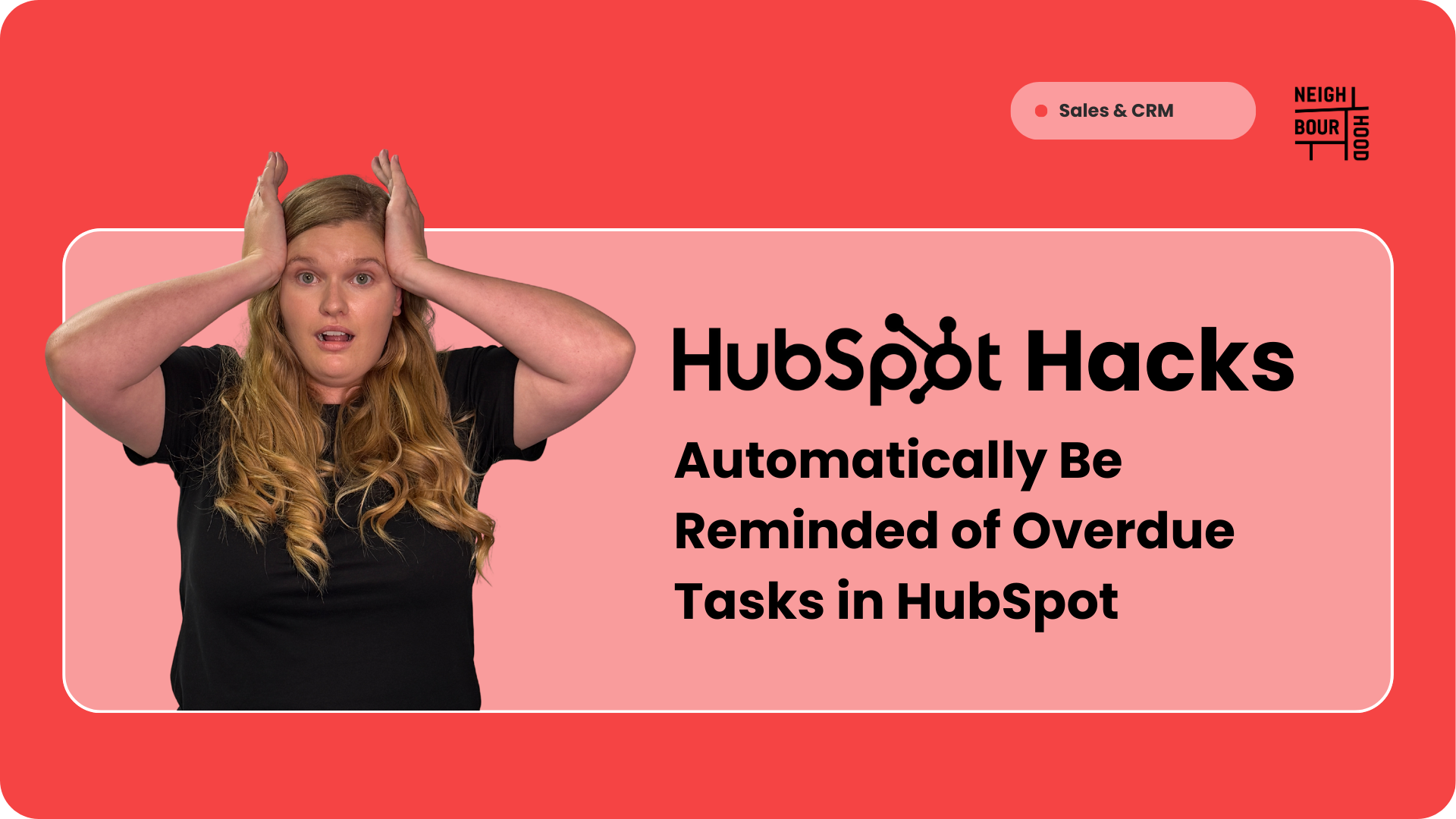Why is this hack helpful?
Keeping on top of your team's tasks can be a challenge for any organisation, but with automation, you can fix that. Tired of tasks slipping through the cracks? Wish your team was more on top of things? HubSpot's task workflows can help! They make sure important jobs get done right and on time. This means everyone knows what they need to do, and things run smoother.
In this hack, we're going to show you how to send reminder emails once a task becomes overdue. This ensures that no task is forgotten and that your team stays on track, improving productivity and accountability.
Steps to Set It Up
1. Create a Task-Based Workflow
- Go to Automation > Workflows and select "Create workflow from scratch".
- Choose "Task" as the object for the workflow and click "Next".
- Is Overdue is equal to True
2. Add an Internal Email Notification
Add an "Internal email notification" action. Fill out the details of the email, including the subject, body, and recipient. This email should notify the task owner (or a designated team member) that a task is overdue.
3. Publish the Workflow
Review your workflow settings and click "Publish" to activate it.
Wrapping Up
This HubSpot hack is a simple yet effective way to ensure that your team stays on top of their tasks. By automatically sending reminder emails for overdue tasks, you can improve accountability, boost productivity, and prevent important jobs from falling through the cracks.
Consider customising the email content to include specific details about the task, such as the due date, associated contact or deal, and any relevant notes. This will help your team quickly understand the task and take action.
Happy HubSpotting!