As you might have just finished implementing a fresh, new content strategy to keep 2020 on its toes, throwing another content form into the mix might not be exactly what your Marie Kondo-style Google calendar has in mind, but trust me; if content is King, webinars are its' gold-encrusted crown - a small accessory that has the biggest impact.
Webinars are the perfect addition to your inbound toolkit, efficiently showcasing your company's skills, assuring a real-time interaction with your prospects and becoming a valuable piece of authoritative content - when done right. If you go all Steven Spielberg, rather than all Michael Bay on your webinar strategy - you're good to go. But hey, it's way easier said than done!
62% of all B2B marketers use webinars in their content marketing strategy to entice new leads and move existing ones down the sales funnel. Want a piece of that? Let's get learning.
What is a Webinar?
While good ol' Mr Portokalos might have tried to convince you that the word Webinar is derived from Greek, the real meaning of the word is quite self-explanatory - it's simply a web-based seminar.
Most companies execute an event marketing strategy that involves face-to-face interaction; maybe a networking event or a thank you dinner. Event organisers book a venue, and attendees have to physically get themselves to that location.
With webinars, location is not an issue. Businesses who decide to create and host a webinar give any person living anywhere in the world, the opportunity to participate at the exact same time. While you might think that doing these events takes the human connection away, it's entirely the opposite! Webinar software enables the host to provide a virtual connection to attendees in the comfort of their own home or office - so you can be totally business up the top and party down the bottom!
Should You Produce a Webinar?
While I stand by the fact that webinars are the absolute bomb, this is a question many people forget to ask themselves. Here's the truth about why there are so many painfully boring webinars out there: many marketers don’t produce a webinar because it will be useful to their audience, but rather because they think it'll be a great lead generation tool.
So before you start going ham and developing your slides and other fun stuff, ask yourself honestly - "am I providing genuine value?" If you can't work it out, think about whether you would watch your 3 hour webinar on Supply Chain Management (or whatever gets you goin'). Would you be willing to drop everything and sit glued to the screen? Here's the take-home: most people are too busy to stop what they're doing to watch a webinar that doesn't interest them, so get on their level!
Is a Webinar a Good Fit for your Content?
As well as this, you want to ensure that the content you're assigning to your webinar is webinar-worthy - in other words, is your idea well suited to a webinar format? Let's see how you shape up. Here are some example ideas that are a good fit for a webinar:
- A super detailed examination of a nichè topic from a fresh perspective
- A panel discussion of a timely, news-based issue in your industry
- A thorough, example-driven 'how-to' tutorial
- An interview with an industry thought leader
Conversely, here are some examples of ideas that probably wouldn't make the cut for a tip-top webinar:
- A minor product release or update
- A news-based webinar with little to no new information
- A webinar focused on an idea that was so yesterday!
- A straight-up sales deck/product pitch
It's also worth remembering that lying to your attendees with promises of sensational content, and failing to provide the goods is not a good look. Being all chat and no game is actually a one-way ticket to get on your audience's bad side and tarnish your overall reputation.
Once you've put in the ground work though, and have really sat and thought objectively about whether your webinar will be a winner, you can get started!
10 Steps To Running a Webinar
1. Choose a Topic
Choosing a relevant topic is the key to delivering a webinar that works. In short - answer the questions your prospects are asking. For example, the topic of our latest webinar left little to the imagination, and no doubt in our minds as to the number of attendees.

As a relatively new phenomenon, and a question we get on the reg when setting up marketing emails for clients, we knew smart content would be super valuable for our audience.
We also knew pretty early on that we wanted the content to be actionable, which shaped the specific angle that we chose.
We didn’t just want to go over what made smart content hip, hop and happening; we knew that offering specific steps and maybe even a formula for setting up smart content would be a good starting place. This would help everyone, regardless of skill level, be able to apply the knowledge asap!
2. Set up the Webinar Software
But how will these people even be able to see your content? The time has come to choose the webinar software you want to use, so you can go ahead and actually create the event! This will allow you to immediately send registered users information with the link to check out the webinar, and to go ahead and set up the basics ahead of time.
Here at Neighbourhood, we use the TwentyThree platform for our webinars, to eliminate the manual webinar process, by bringing landing pages, emails, production, and on-demand videos into a single tool, and allowing marketers to gauge a full understanding of its performance.
TwentyThree enables speakers and audience members to join webinars directly from their browser and on any device with no download required to boost attendance and engagement rates. The platform also provides out-of-the-box templates and full flexibility to design every step of the webinar if you so wish. Webinars made ... super easy!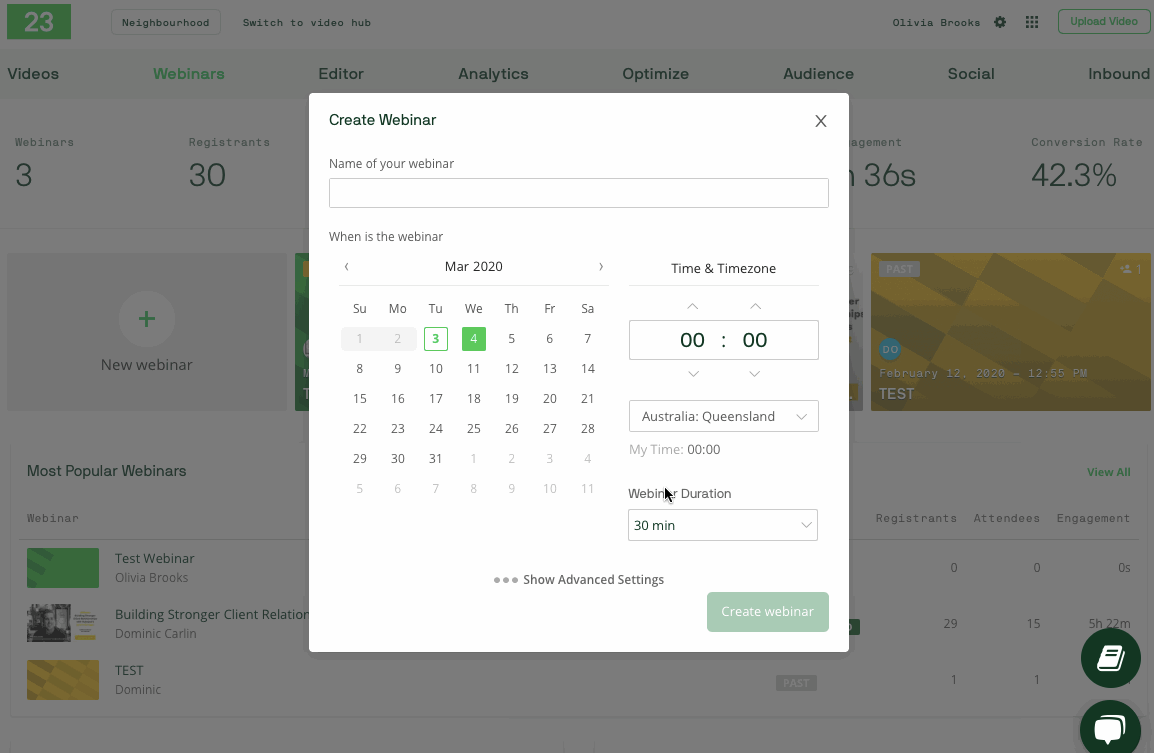
3. Create the Landing Page
Now that you've got your software set up and the topic and date locked in, you need some sign-ups! You need to be setting this up at least two weeks out from d-day - so don't worry if you don't have the full presentation fleshed out yet. By this point, you should have some bullet points as to what you're talking about and exactly what your audience will get out of attending your webinar.
Take this knowledge, and create a landing page that features a summary explaining how the webinar will affect and benefit attendees - and be sure to position the event host as an expert on the subject, as you won't see nearly as many registrations otherwise!
The landing page of an inbound marketers dreams, explains exactly what the the webinar will cover and what makes it different from other content, with a sign-up option clearly listed and easy for users to complete and little to no navigation - we need all the attention!
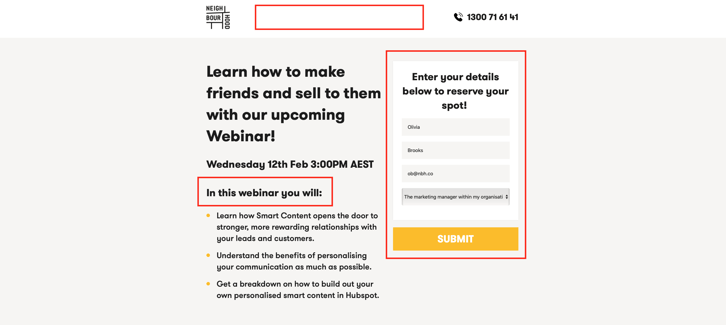
4. Create the Content
And now for the all-important bit, writing the content! It's important that you know however, that writing content intended to be read, and that to be spoken, is totally different. You don't want your webinar to feel stiff and stilted do you? Then be sure not to write a script that could've been written by some eccentric playwright. Keep it brief with dot points and main areas to cover flowing through a logical progression, so that you have room to explain things in a way that sounds natural.
In terms of the slides, we actually took some major inspo from the one and only, Neil Patel, and used his example slides as a basis to build off - because if Neil doesn't know, then who does, eh? If you want to check them out, click here! Using these, we ensured that each slide had a neutral background so as to keep the attention focused our way, and ensured that branding and contact info was available on each slide.
In order to keep viewers engaged and keep the good vibes flowing, it's helpful to incorporate humour, pop culture references or famous figures in breaking up the presentation. This also works to reduce the 'salesy' aspect of some webinars - which can be further reduced by making a conservative effort to be helpful, demonstrate how to take an action and best practices, this is what will sell, not aggressive promotion of your brand.
5. Promote the Webinar
Once you're writing the content and getting into the swing of things, you can start getting the word out! Email your customers and tell them to watch this space, share it on all of your social media platforms and run ad campaigns. You could even include it in your newsletter or promote it on your personal LinkedIn to encourage sign-ups from connections you know could receive some benefit. While only a small portion of users who sign-up will actually attend the webinar, keep in mind that you're still getting their lead information and hey! They can always watch the recording later on! 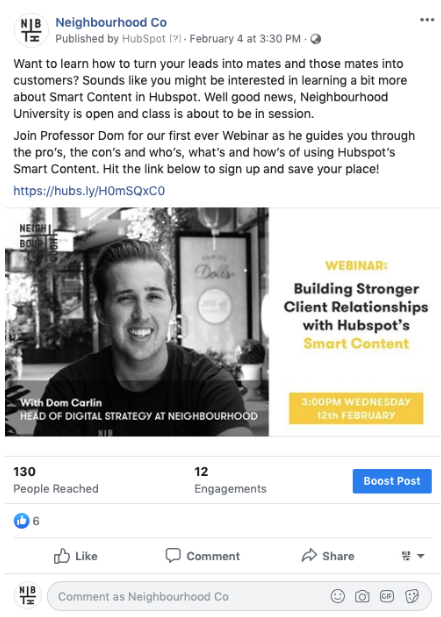
6. Get the Equipment
Ensure you've got all the gear and ... every idea, long before you record your webinar. For best results, you should ideally have a microphone that isn’t the one that belongs to your laptop. We'd also suggest that you hook a second screen up to your primary computer if you can so that you can easily see your notes and the questions that people are asking.
Also if your internet connection has been playing up in the lead up to the day, ensure you get someone over to fix it - your attendees haven't signed up for your 'Zoom rendition of Frozen', fix that stopping 'n' starting to make the viewer experience as smooth and enjoyable as possible!
7. Do a Trial run
Before everything goes live, it's super important to do a trial run. Even if that means getting all of your co-workers to tune in for an hour to ask questions and make sure the flow is consistent and everything is running hunky dory. While you might all be sitting a metre from each other, getting your peers to help you out will be your best bet for objective opinions and constructive feedback - so treat it like the real thing!
Doing this, you ensure that you can watch back the recording, that your microphone works and that the video and sound quality is good. As well as this, if it's your first time using the particular webinar software, it gives you a chance to get familiar with the system and recognise glitches, so that by the time the real thing rolls around, you'll know the platform inside and out!
8. Prepare for the Worst
I literally cannot overstate this enough, I'd put it in purple and underline it if that didn't mess with the whole b&w thing we've got going on. Even if you're the most prepared person in the world, you simply can't predict what'll happen when your webinar goes live. With live events, you've just got to roll with the punches - so when a streaker runs across the pitch at half-time, the reporter has to just hope that the viewers are partially blind. Or when a drunk teen yells something grossly anatomical at the news camera during a segment, the journalist just has to laugh it off.
So while you may experience a few bumps in the road of your first webinar, maybe your slides or notes go missing, instead of going off on a spiel about how the universe is trying to tell you something - "Mercury's in retrograde guys", just practice! So that if things do go wrong, you'll be ready and able to keep rolling with it!
9. Record the webinar
The time has finally come - lights, camera ... action! Try to open the webinar right on the promised time, or even a little earlier so that users can interact in the waiting room - "Sooo, you come here often?". Also, make sure that you record the webinar so that it can be an evergreen resource you can upload to YouTube and other social media channels later on. We sent our webinar recording out in our monthly newsletter, and posted it to social channels guarded behind landing pages to encourage lead generation! 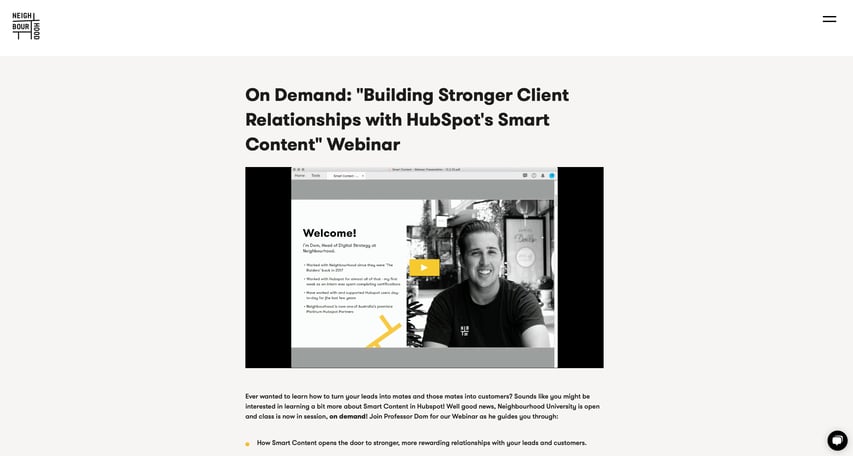
Some best practices to keep in mind when you're actually running the webinar include remembering to take questions during the webinar (offering an extended Q & A session at the end is a top move). You should also be sure to let users know at the beginning that the recording will be online later, to save their scribbling hands! Be sure to include an offer at the end to your products and services, but don't aggressively sell them throughout. Last of all, watch your chat box, or get one of your trusty co-workers to do it for you. If all of your attendees are typing in that they can't hear, you'll be wanting to get onto to fixing that quick smart - how will they ever appreciate your depth of analogy and marketing-related witticisms?
10. Send Follow-up emails and Ask for Feedback
Once you've finished recording your webinar, while you can let out a huge sigh of relief, you can't afford to just shut your computer and call it a day. After weeks of prep and planning, I'd say the last thing you want to do is think about how you can do better next time, you'd much prefer to go out for a drink with the guys and celebrate! But the world of webinars doesn't sleep. Here's why you should care about following up with your participants after the event:
- Unless your participants have never seen a webinar before, they've most likely developed a protocol in their heads where getting a follow-up email is expected. While everyone might say 'Stand out from the crowd', 'Be yourself' and 'Write your own story', this is a situation where you certainly shouldn't do that. Just this one time, follow the herd and send a follow-up email!
- Sending a follow-up email also cements relationships. I mean, think about it! As the webinar creator, you'll spend ages working on your first promotional campaign to build an audience. If they've given you a chance, the last thing you'll want to do is lose them! So cement these relationships by showing gratitude by taking the time to thank them in a follow-up email!
- Follow-up emails are also perfect fodder for lead nurturing, and a great way to establish that link while your participants still remember you. Once the foundation is set, all you've got to do is keep in touch to see those leads mature into paying customers!
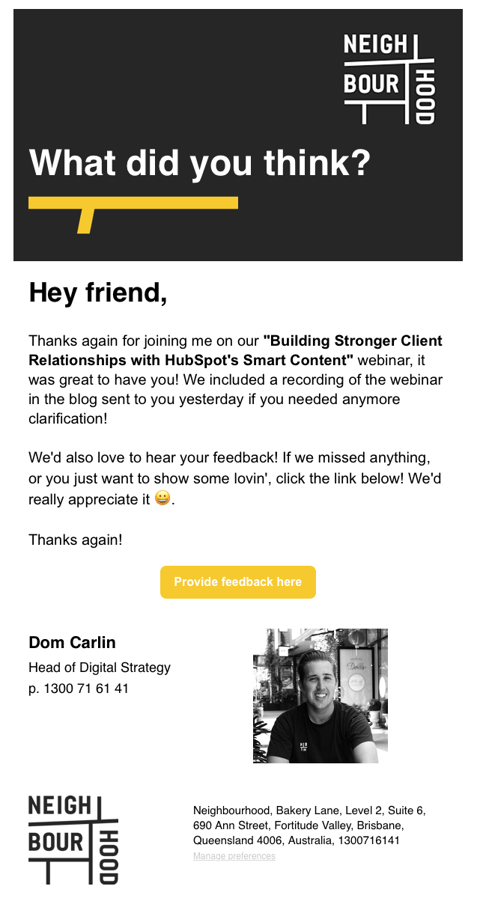
There you have it guys, 10 steps to webinar glory! In conducting our first webinar, we found that integrating great content with actionable tips and a bigger focus on helping instead of just selling is, ironically enough, the best way to sell your product and services. So if webinars aren't currently part of your inbound strategy, you can now see that they sure as hell should be, to develop authority and trust, create relationships, build brand awareness and qualify leads.


