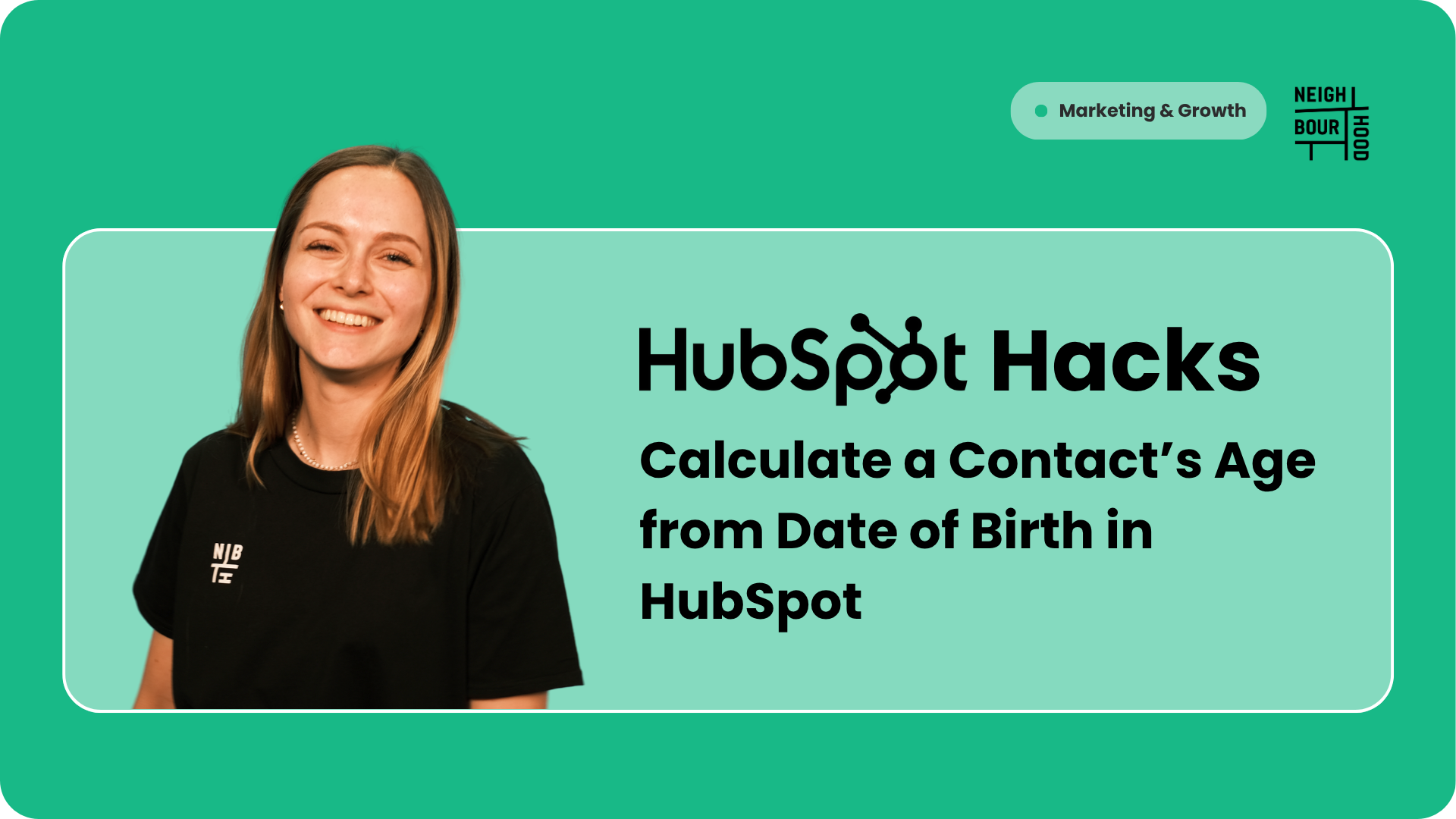Why is this hack helpful?
Knowing a contact’s age can be incredibly useful for personalisation, segmentation, and compliance, especially in industries like education, healthcare, and financial services. But HubSpot doesn’t calculate age automatically from a date of birth, and the default “Date of Birth” property is just a free text field, which isn’t much help for automation or reporting.
This hack shows you how to set up a proper date property for Date of Birth and then use a calculated property to automatically display a contact’s current age. No more manual calculations or messy spreadsheets — just up-to-date age data, ready to use in lists, workflows, and reports.
Steps to Set It Up
1. Create a Date of Birth Property (Date Picker)
Go to Settings > Properties and create a new property:
- Object type: Contact
- Group: Contact Information (or another relevant group)
- Label: Date of Birth
- Field type: Date picker
Note: If you’ve been using the default free text “Date of Birth” property, you’ll need to migrate your data to this new date property for calculations to work.
2. Create a Calculated Property for Age
Go to Settings > Properties and create another new property:
- Object type: Contact
- Group: Contact Information
- Label: Age
- Field type: Calculation
In the calculation setup:
- Choose “Time since” as the calculation type.
- For “Start date”, select your new Date of Birth property.
This property will now automatically calculate and display the contact’s age, updating every year.
Use Age in Lists, Workflows, and Reports
Now that you have a live Age property, you can:
- Segment contacts by age in lists (e.g. under 18, over 65)
- Trigger workflows based on age (e.g. send birthday offers, age-based compliance emails)
- Report on your contact database by age
Wrapping Up
With this hack, you can finally automate age calculations in HubSpot, making it easier to personalise communications, meet compliance requirements, and gain insights into your contact base. Just remember: for this to work, your Date of Birth property must be a date picker, not a free text field. If you’re migrating from the default property, consider a one-off data clean-up to get everything in order.
For more on calculated properties, check out HubSpot’s knowledge base article.