Automation is all the rage in business and why the hell not! Absolutely, you should be automating where possible to increase efficiency but nobody really talks about the parts you shouldn't. There's a place for automating customer service, but don't be too quick to rule out the human element all together.
Customer service is at the forefront of a successful business and customer's have come to expect world-class service regardless of what they're buying. The most important factor for customers nowadays is short response times when dealing with support. To provide exceptional customer service and short response times it doesn't necessarily need to cost the business an arm and a leg to be efficient.
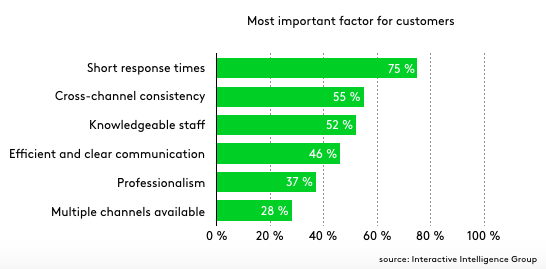
We've touched on automation before and how it can save you a mountain of time, money and make you look like you're spinning 30 plates at once. In customer service it's no different, with the right automations you can provide your customers with the support they need without lifting a finger, but that's not always how things play out. If you don't want to accidentally create more work for yourself and for the customer, read on!
The Do's
DO: Use it for categorising enquiries and to gain more context.
We're big fans of live chat and chatbots as part of your customer service strategy. Setting up a bot to answer your customers service queries can save you time and the convenience for your customer is next to none. If certain departments look after certain queries, rather than it heading to a central inbox and your team make contact to ask more questions, set up the chatbot to ask those questions for you. Based on their answer you can connect the person with the right department or go into a conversation with clear context.
Here is an example from our digital marketing page which asks the user to choose a topic before connecting the user with one of our team.
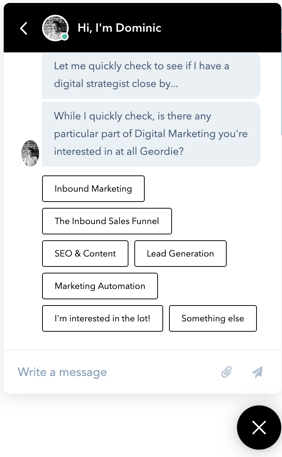 DO: Sending follow up emails and communication
DO: Sending follow up emails and communication
Once you've solved the users issue, a well-timed follow up email to check in if the issue is resolved or with the transcript of your support session can show you're serious about helping them. Set up automations to follow up a support issue within 24hours of it closing to ensure everything has been done to help and there's no frustrations or pain points left unanswered. There's nothing worse than only having part of your question answered and the support team tapping out.
DO: Have your automation answer questions where possible.
If you have a knowledge base or FAQ, then set up your chatbot or forms to send the user to suggested articles to read. Although they may not necessarily find every answer they are looking for, in most situations and with the right knowledge base, the question can be answered without the need for your support team. An important part to note is to ensure that regardless if they find an answer or not with the automated chatbot, that they have the opportunity to be linked directly to a member of your support team.
Check out an example below from our friends over at joebloe, a men's hair loss treatment brand. We've worked with them since the very beginning and set up their chatbots. You can check out all the work we've done with them here.
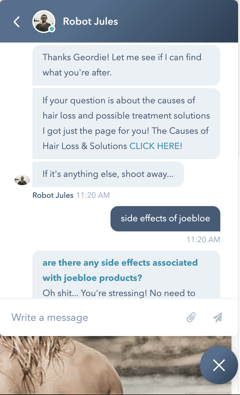
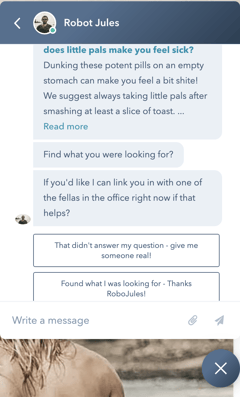
DO: Automate your Net Promoter Scores (NPS) and responses for both positive or negative scores
NPS' are a way of tracking how your customers are feeling each month or quarter. This is especially important for long-term relationships but they work equally as well for one-off sales. It allows you to get real-time feedback from your customers and helps you identify issues and areas to improve your service. As part of your customer retention strategy it is absolutely vital to always be improving. If you don't already collect NPS' from your customers then we've got a trick for getting more customer reviews that you'll absolutely love! Learn more about net promoter scores and how to get more customer reviews here.
DO: Collect the users' information right off the bat
If your team are too busy, away from their desks or it's outside of office hours, you need a way to get in contact with the customer. The very first step in a customer contacting support through a form, livechat or over the phone should involve collecting their name so you can address them personally and their email so that if you get disconnected you can still contact them. This is essential if they aren't already a paying customer or lead, it gives you important contact information which can then be passed onto the sales team.
The Dont's
DO NOT: Automate every single step
Although it will save a lot of time to automate your entire customer service process, sometimes it takes real human support to solve a customers problem. If they want to get in touch with a real person, make sure they have the option at every step of the way.
DO NOT: Be robotic and insincere
People will know when they are talking to a robot and that's fine in most situations, but if as part of your process there is a robot trying to be sincere or understanding, there's a risk of it sounding patronising. Imagine a funeral home having a robot voice say "We're very sorry for your loss" when you rang them. It wouldn't be sincere and the customer would see straight through it. The same with "I bet that is frustrating, I understand" coming from a chatbot, you sit there thinking "do you though, robot?". If you're going to set up automated services, ensure they are properly sincere and aren't trivialising people's issues at all. It's that sort of approach that turns an upset customer into an angry one.
DO NOT: Automate for the sake of it
Just because you can, doesn't mean you should. We're all for automating where possible, but if a lot of your relationships are built on one-to-one conversations then keep the human contact present. If it's at an overwhelming point then it could be time to automate, but people still need the human side of support so don't rule it out completely. If it over complicates the process for both you and the customer, scrap it!
DO NOT: Be annoying
If it would be annoying if a person did it, don't make your automations do it. The whole point of automation is to ensure the process is quick, hassle-free and simple for both you and the customer. If it would be annoying to be transferred to multiple people asking the same questions over and over, chances are it will be annoying if chatbots do it, so don't make your automations send the customer here, there and everywhere.
Delivering world-class customer service is now expected of businesses, so if there is a way to simplify and automate the process, we're on board! When automating customer service, if there is just one thing you take away from this do's and don'ts list, let it be that the customer should always be front of mind. If automating makes it frustrating and hard to get real answers, then find a solution in your automations, or speak to us for advice on how to automate your processes.



